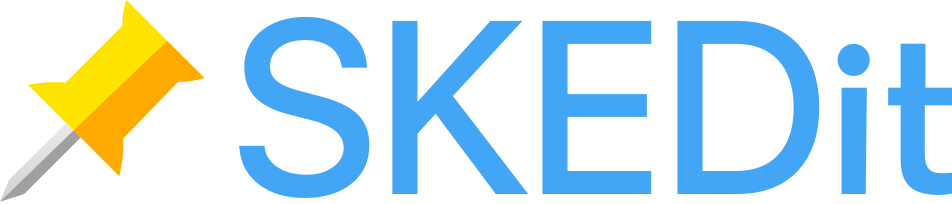Introduction:
Facebook Ads are great for driving traffic to your business. The problem is that it takes time and effort to set up an account and start running ads. However, there’s another method you can use that will allow users to message you directly from Facebook: by adding a WhatsApp link to your ad! This is an excellent way to get more leads and engage with your customers on-the-go.
Add a WhatsApp Click-to-Chat link to your Facebook Ad
One thing that can help you get more traffic is adding a WhatsApp click-to-chat link to your Facebook ad. You can do this by going to the link below and following the instructions.
https://www.facebook.com/business/help/1740874883992035?helpref=2&srcref=8&vref=10683492757923*
Adding a click-to-chat link allows people who see your Facebook ads to message you within WhatsApp, which is great if they need immediate assistance or are interested in purchasing from you right away.
When users click this link, WhatsApp will open on their phone and they’ll be able to send a direct message to you.
This is an excellent way to get more leads and engage with your customers on-the-go. WhatsApp Business is a great way to create an effective communication channel for your business, and it’s easy to set up. If you’re looking for a free strategy to market yourself, consider getting started with WhatsApp Business today!
Set up your Whatsapp Business Account and Start you Ad
The first thing you need to do is create an account at https://www.whatsapp.com/business/.
Once there, register a phone number, verify it (by sending you a code) and then create a message template for your ad.
Once you’ve verified the phone number in your WhatsApp Business account, go ahead and create a message template that you want people to see when they click the link. This will be the actual text or image that appears onscreen once someone clicks on your ad.
You can use the same phone number as your WhatsApp Business account, but make sure you’re using an SMS-enabled number for this step (the default for most providers). If not, go back and verify another one before continuing here.
Next, Go back to Facebook and set up your campaign as usual by clicking Create in the top right corner of your Ads Manager dashboard. Choose between Boost Your Posts or Promote Your Page as these are two options best suited for lead generation purposes. If you’re promoting a product or service, choose Send People To Your Website instead from the list below..
Conclusion
When you’re done setting up your campaign, go back to the Ads Manager dashboard and click Edit Ad to get started. This is where you’ll create a custom link that uses your WhatsApp Business URL as well as add text for your ad. Keep in mind that when someone clicks on this link it will take them to WhatsApp Business, where they’ll be able to send an instant message directly from their phone number or email address.